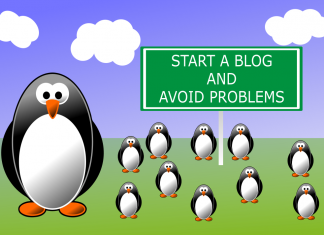How to create your own blog and avoid problems
On the one hand, when creating a blog, many beginners make mistakes that cost them a lot of money and nerves. On the other hand, if you keep in mind a couple of basic...
Why and how to create nofollow links in WordPress
Have you decided to monetize your blog by selling links? Would you like to earn money with affiliate programs? Or do you plan to use another strategy that involves putting links to your blog...
How to insert (not only) YouTube videos in WordPress
Have you realized that inserting videos into your blog can be quite profitable? Then you will wonder how to put them in your entries.
It does not matter if you want to monetize your own...
How to install WordPress plugins and avoid problems
As I explained in the previous post, the plugins offer you a wide range of opportunities to add new features to your blog that positively influence its monetization. Now let's see how to install...
What are WordPress plugins and why you need them
Plugins give you an opportunity to turn your blog visitors into a solid source of income. Not that there was a plugin that when installed would automatically send money to your bank account. Nevertheless...
With...
Schedule your WordPress posts with a few clicks
If you want to publish a new article, for example, every Monday at 10:00, you have two options how to do it. You can be online every Monday morning and post your entries manually...
What are WordPress tags used for and how to create them
In addition to the categories, WordPress offers another way to classify articles according to the topic. This feature is called tags. In this entry I will explain you their use.
What is the difference between...
How to create and edit categories in WordPress
Categories help us to organize the articles of our blogs according to the topics. If you are in point when you ask yourself how to create them, add a new one or edit an...
How to embed tweets into WordPress articles
I recently wanted to insert a specific tweet into a blog post. I knew that on Twitter I could get an HTML code to embed the tweet into a website. But I thought it...
How to change date and time format in WordPress
You can set up the date and time format in WordPress as you want. It is not a difficult task, everything can be done in one minute.
1. Access the admin panel of your blog
You...